Конверсия Instancer’а в геометрию #2
Type: Maya Python Script (py) Name: ark_instToGeo Version: 2.0 Released: 2016.12.17 Download (Save as...)
Доработал свою старую утилиту для конвертации instancer‘а в геометрию – теперь значительно быстрее, стабильнее, понимает все возможные типы вращения инстансов (rotation и aim) и показывает прогресс и пишет финальную статистику в script editor.
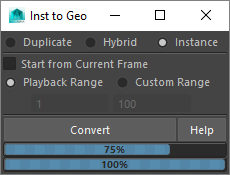
Использование:
- файл ark_instToGeo.py надо положить в любую папку, откуда Maya читает скрипты (список можно получить MEL-командой “getenv PYTHONPATH;”);
- запустить python-команду:
- выделить instancer‘ы, которые нужно сконвертировать и нажать Convert – будет произведена конвертация, удалены static channels и применен euler filter.
from ark_instToGeo import *; ark_instToGeo()Опции:
Тип конверсии:
- Duplicate – созданные объекты будут независимыми дубликатами;
- Hybrid – созданные объекты будут дубликатами, но их форма привязана к исходному объекту (outMesh->inMesh, можно разорвать связь вручную чтобы сделать дубликат независимым от исходного объекта);
- Instance – созданные объекты будут инстансами (медленнее предыдущих);
Start from Current Frame – если включено, вне зависимости от таймлайна или выставленного вручную диапазона фреймов, начнет конвертацию с текущего фрейма;
Playback/Custom Range – в первом случае диапазон фреймов будет взят из таймлайна, во втором – можно ввести значения начального и конечного фрейма;
Convert – запуск конвертации;
Help – линк на эту страницу.
Posted on December 18, 2016 at 17:22 by · Permalink
In: FX · Tagged with: ark_instToGeo, instancer, maya, particles, python, sag_instancerToGeometry, script, tool, utility
In: FX · Tagged with: ark_instToGeo, instancer, maya, particles, python, sag_instancerToGeometry, script, tool, utility

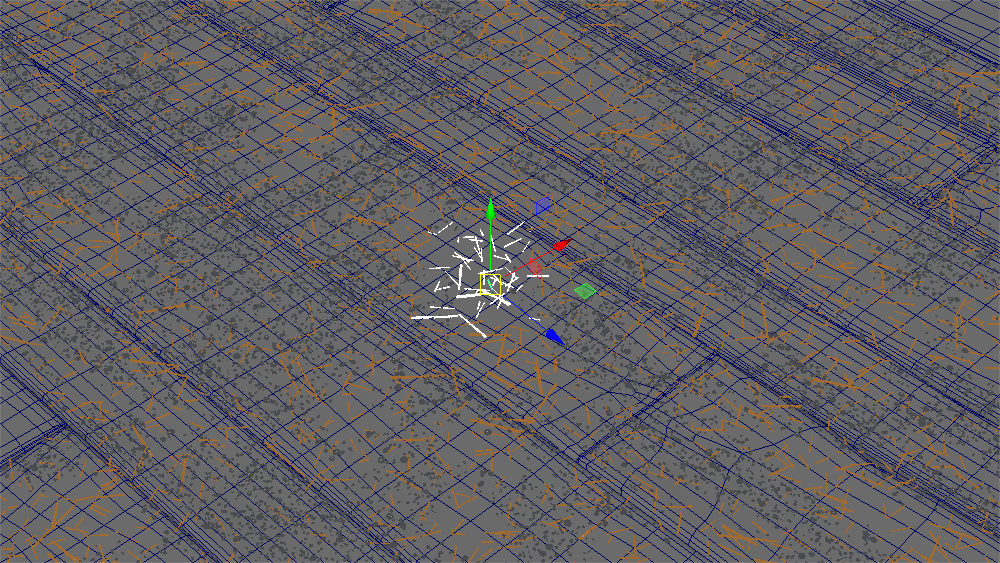
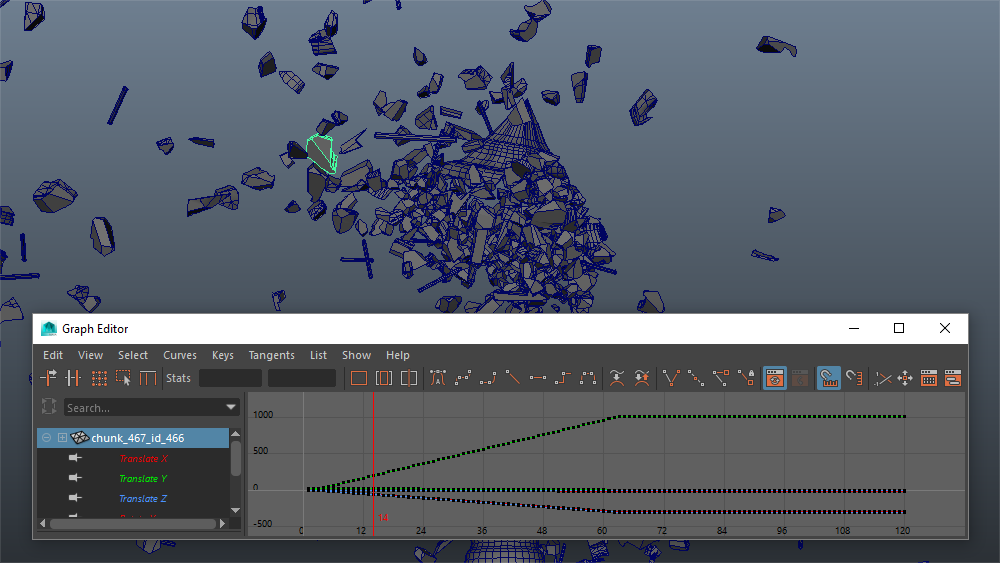
on 9 January 2017 at 2:08
Permalink
Hi! Thank you very much for your utility. But it does seem to work only with the first (the 0) item on the instancer’ list. Is this limitation normal, by design, it’s a bug, it’s me?
Here’s the example file that does this (maya 2016 sp2):
https://www.dropbox.com/s/rbpq3oeybrzuj5h/instancer_example.mb?dl=0
on 9 January 2017 at 14:41
Permalink
Hi. You’re using ‘cycle’ option to randomize objects – I’ve never used it this way and haven’t accounted for that, so, yep, that’s a limitation and I will add it in the next version. But you can always use the ‘usual’ method – set ‘cycle’ to ‘none’ in instancer, create per-particle attribute with random number and plug it into ‘Object Index’. Check this scene: http://www.sigillarium.com/blog/wp-content/uploads/FILES/instToGeo_example01.zip
on 9 January 2017 at 14:51
Permalink
Thank you very much for your great, fast answer and suggestion!
on 10 January 2017 at 17:44
Permalink
Awesome! Thanks 🙂
Might help if it was possible to stop the conversion with ESC
on 13 January 2017 at 1:56
Permalink
Yep, I’m looking into that 🙂
on 9 May 2017 at 6:04
Permalink
Hello Ark! just a quick question, does this works with maya 2017? Im trying to use it and my viewport freeze when I click on convert
on 12 May 2017 at 13:17
Permalink
Hi Daniel. It works in 2017. In this version I’ve disabled viewport update, since it’s much-much faster this way – you should see progress bars moving though, that means everything is working. If not – send me your scene and I’ll check what is going on.
on 15 May 2017 at 1:47
Permalink
Hi Ark, I created a lot of meshes using the duplicate option and it works great but all the objects are hidden within its own group, is this working correctly?…I mean, do I have to unhide them all manuallly?
Whats the purpose of the groups and the meshes to be hidden by default?
I´m using Maya 2017 Update 3.
Thank You very much 🙂
on 15 May 2017 at 1:51
Permalink
Don´t worry, I ungrouped everything, my fault…thank you so much for your good work 🙂
on 5 June 2017 at 14:11
Permalink
Arkady, thank you, works better than on the Sawa.
on 8 June 2017 at 14:49
Permalink
This script is amazing! Thank you!
on 13 June 2017 at 5:26
Permalink
thanks for this script, the script its so cool 😀
on 14 July 2017 at 8:12
Permalink
I can’tt convert instancer to geometry by using the rotate expression.
it said the problem is from line 397. (list index out of range)
Other thing else is fine.
Please help!
on 14 July 2017 at 13:50
Permalink
Rotation expressions should work. Please, drop me a simplified scene with this problem and I’ll take a look.
on 14 July 2017 at 18:28
Permalink
Getting an error on convert, is there something I am missing or need to try?
C:/Users/name/Documents/maya/2016/scripts\ark_instToGeo.py line 198: No object matches name: Dressing01ModelGeoPublish_v004:forest_2:rotation.instanceAttributeMapping #
on 14 July 2017 at 19:09
Permalink
Please, check if the sample scene works for you:
http://www.sigillarium.com/blog/wp-content/uploads/FILES/instToGeo_example01.zip
And email me your scene with the problem.
on 14 July 2017 at 20:25
Permalink
Ark, example scene works great!
Emailing scene in the next 10 mins.
on 14 July 2017 at 20:39
Permalink
Email sent, subject line
“No object matches name: Dressing01ModelGeoPublish_v004:forest_2:rotation.instanceAttributeMapping #”
on 27 July 2017 at 3:49
Permalink
this is awesome, just what I needed great script.
on 8 August 2017 at 5:08
Permalink
Hi Ark, Congrats for developing a wonderful script.
I created a lot of meshes using the instance option and it works great but all the objects are hidden within its own group. Do I have to unhide them all manuallly? Whats the purpose of the groups and the meshes to be hidden by default?
How to unhide all the meshes without manually unhiding one by one? Is there any possibility to do that. It’s urgent requirement for me.
Ungrouping all the meshes looses animation keys as keys are applied to group nodes. How to solve this?
Any help would be highly appreciated.
Thanks a lot for a great script.
on 8 August 2017 at 5:47
Permalink
Got the solution unhiding all the meshes in groups.
Used Select > Hierarchy option to select all the meshes inside the group nodes and visibility turned on for all the meshes in a single click.
Wonderful script & working great.
Thanks a lot again.
on 8 August 2017 at 10:23
Permalink
Hi Srinivas. Yes, the script just takes whatever settings you have on your original objects, including animations and so on. So, to make duplicates/instances visible, you need to have original objects visible.
on 18 August 2017 at 14:17
Permalink
Just used your script, worked a treat.
Thank you very much
Brilliant Stuff !!!
on 16 September 2017 at 7:28
Permalink
Started a conversion on a scene with about 500,000 particles instanced by a small 4 poly pyramid, set the range to be one frame – its been running for the past 2 hours – pretty fast system. Think that’s normal to take so long? I can’t see the status bar as I opened a window over Maya and if I try to bring Maya back to the front it never refreshes the window to see if its processing.
on 16 September 2017 at 9:01
Permalink
The problem is in the task you’re trying to accomplish – 500,000 separate objects in maya scene is a heavy thing, 4-poly or even empty groups. Instances are even slower. I haven’t done more than 100,000 (duplicates), it took about 10min to convert. Working with such a scene was very problematic though. So, try smaller particle count and duplicates mode, if it’s fast enough for you, switch to instances (if you need them, of course), then increase particle count.
on 17 November 2017 at 14:34
Permalink
It would be great if the script duplicate the objects with their input graph.
on 19 November 2017 at 21:26
Permalink
If you want to change the history of the original object and have those changes affect the duplicates – use ‘hybrid’ mode. If you want each duplicate to have it’s own copy of the history – that seems like a very special case to me, I’ll send you a modified script to email that works like this.
on 8 December 2017 at 16:05
Permalink
It is working perfectly! Thank a lot!
on 11 April 2018 at 12:59
Permalink
i have a bee animation instanced onto particle and used object index expression to cycle through objects, so it looks like animated,
But when i try and bake it, maya freezes, Any solution.
on 11 April 2018 at 16:12
Permalink
Instead of cycling different meshes with index, plug the animated/rigged geometry into instancer (if you absolutely need to use separate meshes – use them as blendshape targets for a single final geometry – and plug this single final geometry into the instancer). This way my tool will work nicely and you will have a proper motion blur as well.
on 30 April 2018 at 7:40
Permalink
You are a life saver. Thanks!
on 17 October 2018 at 9:09
Permalink
god bless you sir
on 13 January 2019 at 20:10
Permalink
thanks a lot
on 22 March 2019 at 21:15
Permalink
This doesn’t seem to work with nParticles. Is there a line of code that can be changed or is it a whole re-work? Thanks!
on 23 March 2019 at 18:15
Permalink
hi. many thanks for making this available. does it work on a Mac Maya 2019 as I run the script and nothing happens bo ho. really need to convert my instances to mesh !!!
on 23 March 2019 at 20:29
Permalink
It should work fine with nParticles, but it has a ton of additional options that can be not supported – check what you use for instancer channels mapping (position, scale, rotation, etc.), you’re probably using it’s built-in ramp or something like that – disable it or recreate with custom per-particle attribute instead.
on 23 March 2019 at 20:32
Permalink
I don’t have mac and can’t check it. Works fine in 2019 Win though – have you tried the example scene?
on 26 September 2019 at 9:22
Permalink
Thanks, man, this works and helped a lot.
on 24 October 2019 at 13:59
Permalink
Hello again ArkGenius!
So I looked through your documentation and found the geo shapes to be instanced had to live at the origin. I moved the geo and your script worked perfectly!
Thanks again for your great work!
on 27 March 2020 at 3:21
Permalink
# Error: IndexError: file line 407: list index out of range
on 14 April 2020 at 16:08
Permalink
What a great script! This should be implemented in Maya. I was looking for this kind of solution for days.
Keep it up.
Congrets for the great work.
on 14 April 2020 at 16:28
Permalink
It’s hard to tell without looking at your scene… Something unexpected in the way you use your particles/objects. Try example scene, try default particle system to see what exactly is different in yours.
on 25 August 2020 at 10:15
Permalink
Thank you so much! Works great in Maya 2016 (High Sierra).
Kind regards,
– ER
on 26 August 2022 at 1:07
Permalink
Worked like a charm, saved one of my projects
Great work, thanks!!
on 29 December 2022 at 18:16
Permalink
Hello, I’m trying to install the script in Maya 2022, I’m doing everything as instructed and I’m getting this error:
# Error: ModuleNotFoundError: file line 1: No module named ‘ark_instToGeo’
What is the problem? I am completely zero in scripts and do not understand what I’m doing wrong. I will be glad to feedback.
on 1 October 2023 at 21:42
Permalink
When I tried to run the python script I got this error message:
# Error: Missing parentheses in call to ‘print’. Did you mean print(…)?
on 2 October 2023 at 7:45
Permalink
Latest Maya (2024, at least) has switched to another version of Python that has some new strict rules… My tool needs an update. I’ll try to make it soon, but for now you can try to use it in older Maya (2020) and import the results to your latest scene.
on 2 October 2023 at 7:56
Permalink
You’re putting the script into wrong folder, so, Maya doesn’t see it. You need to put it in your default ‘scripts’ folder in your user preferences.
on 7 January 2024 at 19:11
Permalink
Does it bake instace with runtime before/after dynamics expression? My scene cant work with regular expression. But can work with runtime before. I want to bake it but i could not.please help me
on 24 January 2024 at 23:51
Permalink
Hi any update on this tool? Would love to use this in my scene.
Thanks!