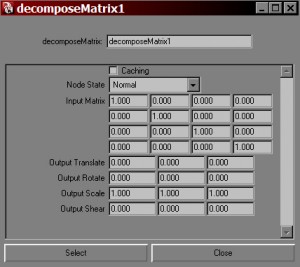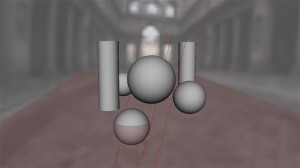Convert Instancer into geometry
Type: Python Script (py) Name: sag_instancerToGeometry Version: 1.4 Released: 2012.05.05 NEW REWORKED VERSION IS CALLED ark_instToGeo AND AVAILABLE HERE
v1.4 - corrected GUI for older maya versions v1.3: - doesn't set visibility to off prior to the starting frame of conversion - doesn't pay attention to 'start from current frame' if custom range is defined v1.2: - reworked GUI - uses long names correctly (no problems with objects of the same name anymore) - doesn't freeze source objects' rotations or error if channels have keyframes - keeps input connections for instances also - works with different rotation orders of source objects and instancer itself - each baked object is inside it's own group which actually gets all keyframes - works with any linear units of the scene (switches to cm and back, actually) v1.1: - duplicates now maintain original input connections - only translate, rotate, scale and visibility are keyframed now
Almost every time I use instancer to duplicate geometry via particles, I inevitably want to convert it’s result into standard keyframed objects to modify or simply delete specific ones.
At last I’ve put myself together and have written a tool for this task.
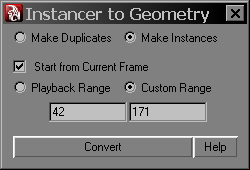
In: FX · Tagged with: instancer, maya, particles, python, sag_instancerToGeometry, script, tool, utility
Gallery added
There’s a button to the gallery of my recent works in the top right corner of the blog page. Actually, for a pretty long time already, but only today I’ve finally made it presentable. So, without further ado – you’re welcome to push the mentioned button or the following link – Gallery 🙂
Initial values of particle attributes
Let’s say, we’ve set initial state for our particles or just have created them with some defined attribute values via meticulously crafted script, and now we want to change some of them… For example, smoke sprites have various starting scale and then they grow larger with time from it, and we want to make them half their size… Or we simply want to modify mass of exploding object‘s shards (that, let’s say, has been precalculated with respect to the volume of the shard), but without recalculations, re-setups and so on.
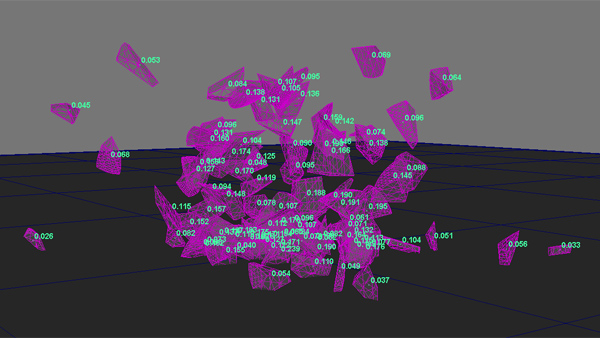
Particles with initial mass for each shard
In: FX · Tagged with: expression, initial state, maya, particle attribute, particles, runtimeAfterDynamics, runtimeBeforeDynamics
New old articles
I’m closing my old site (now http://www.sigillarium.com/ leads right into this blog) and thereby moving several old articles that still have valuable info (and also to keep links from other resources working) as backdated posts here. For invaluable help in technical aspects of this deal I want to thank Rastler – check his photography blog here – Rastler Blog
Tiling procedurals and Placement mapping
A little trick, pretty simple, but maybe not very obvious. To create coarse surfaces, detailed textures and other high frequency stuff we often use fractal or noise with high value of repeat, that leads to visible tiling:
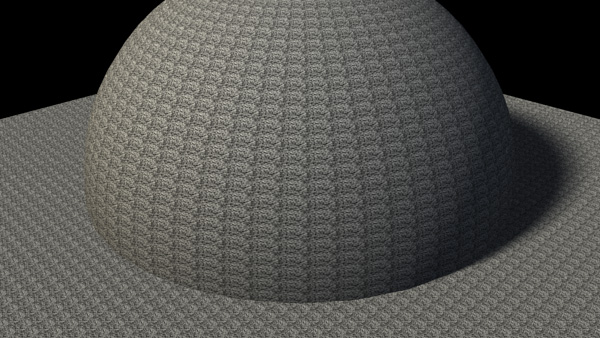
Fractal with high repeat value reveals tiling
We can try to mix it with other noises, but there is a better solution…
In: Render · Tagged with: fractal, maya, noise, pattern, place2dTexture, placement, procedural, remap, texture, tiling
Particle inside a volume and Field Influence checks
Often there’s a need to check whether a particle is inside an object or not and based on that to make something with it (usually kill 🙂 )
We can check the normal of nearest point on mesh, but such a calculation for each particle in each frame becomes very slow with increase of their amount. My friend has written a plugin that returns right away whether a coordinate is inside or outside the volume, but anyway due to slow speed of calculations I often had to avoid this method.
The solution is this – since various volume fields affect a particle when it gets inside their volume, if we can represent the object with a number of such fields and check whether any of them influence a particle, we can find out if it is inside the object. Of course, for difficult forms the result will be inaccurate, but we can create a pack of fields that represent them pretty closely. In any case, that’d be much faster 🙂
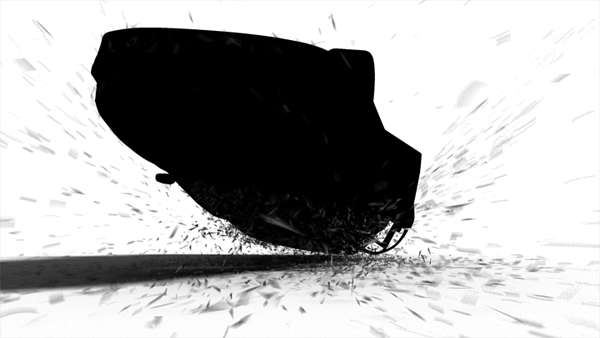
In: FX · Tagged with: collision, expression, field, inputForce, maya, normal, particle attribute, particles, perfomance, runtimeAfterDynamics, runtimeBeforeDynamics, volume, volumeAxisField
miLabel to control mib_amb_occlusion
There’re two ugly but useful attributes in mib_amb_occlusion – id_inclexcl and id_nonself. Along with custom miLabel attribute they can define which objects can occlude, which ones can’t and whether objects self-occlude or not. Key thing to understand here – it is question of just an ability to occlude, not of ability to receive occlusion.
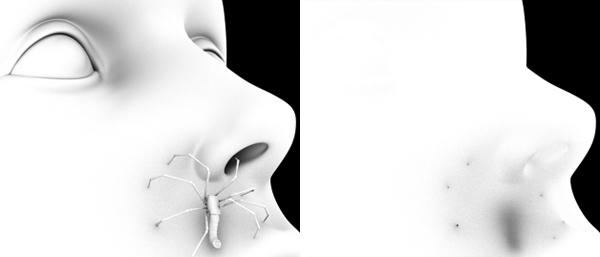
Disabling self-occlusion with miLabel attribute
In: Render · Tagged with: id_inclexcl, id_nonself, maya, mentalray, mib_amb_occlusion, miLabel, occlusion, shading, shadow
Uniform Particle Trails
When the task becomes to get smooth lines, trails or flows/streams via particles, most hopes are put upon Blobby Surface or new Output Mesh for nParticles. Both have their own advantages and problems, a mutual one is how to generate a uniform trail – to get smoothest result with smallest amount of particles used.
First decision that comes to mind is to generate particle trails from base particles using standard emitter. Actually, exactly this way trails would be non-uniform – depending on the speed of main particle-generator, sections of it’s trail would consist of different amount of particles, clumps here, breaks there. To eliminate them you’d need to increase blobby radius that’d thicken overall trail etc. Much more efficient method that I’m going to describe in this post – to generate particle trail via particle expression based on distance that basic particle-generator moves per frame and place them uniformly between this two positions.
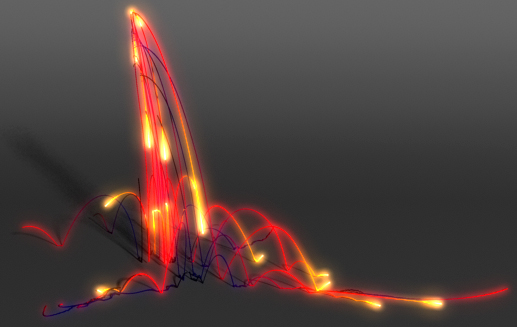
In: FX · Tagged with: age, birthTime, blobby, emit, expression, maya, oversampling, particle attribute, particle trail, particles
decomposeMatrix plugin
In a standard maya package (at least since 8.5) there’s plugin with a rather foggy for a lot of people name decomposeMatrix. This plugin adds a pretty useful node with the same title that could be used to convert standard 4×4 transform matrix to translation, rotation, scale and shear.
In: Rigging · Tagged with: choice, constraint, decomposeMatrix, matrix, maya, plugin, pointMatrixMult, worldPosition
Copulating mip_matteshadow & IBL
Just recently had a lot of headache trying to force mip_matteshadow shader to reveal IBL texture through itself. Multiple examples on the web utilize mip_mirrorball and mip_cameramap, but what to do with simple latlong image – found nothing. Actually, there were suggestions to use mib_lookup_spherical, but in my opinion synchronizing it with IBL rotations is a pain in the ass. I’ll describe a simple and useful solution I’ve found.
In: Render · Tagged with: alpha, environment, ibl, image based lighting, maya, mentalray, mia_envblur, mib_color_mix, mib_opacity, mib_transparency, mip_matteshadow, shading, shadow