Particle inside a volume and Field Influence checks
Often there’s a need to check whether a particle is inside an object or not and based on that to make something with it (usually kill 🙂 )
We can check the normal of nearest point on mesh, but such a calculation for each particle in each frame becomes very slow with increase of their amount. My friend has written a plugin that returns right away whether a coordinate is inside or outside the volume, but anyway due to slow speed of calculations I often had to avoid this method.
The solution is this – since various volume fields affect a particle when it gets inside their volume, if we can represent the object with a number of such fields and check whether any of them influence a particle, we can find out if it is inside the object. Of course, for difficult forms the result will be inaccurate, but we can create a pack of fields that represent them pretty closely. In any case, that’d be much faster 🙂
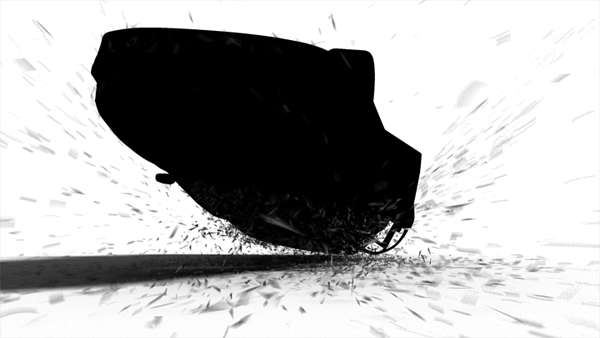
So, how do we check whether a field affects a particle. particleShape has an attribute array inputForce[] to which all fields connect (and get computed at once for optimization purposes, that’s what gives us quick results even with a lot of fields used) – if we find out which index our field under consideration is connected to (via hypergraph):
in particle expression we can read it’s influence on specific particle and kill that particle, if it doesn’t equal to zero:
runtimeBeforeDynamics or runtimeAfterDynamics:
vector $force1 = inputForce[1];
vector $force2 = inputForce[2];
if( `mag $force1` != 0 || `mag $force2` != 0 )
lifespanPP = 0;Here’s a simple practical example – crashing to the ground, glass of the car is smashed into debris that collide with this ground and the car itself:
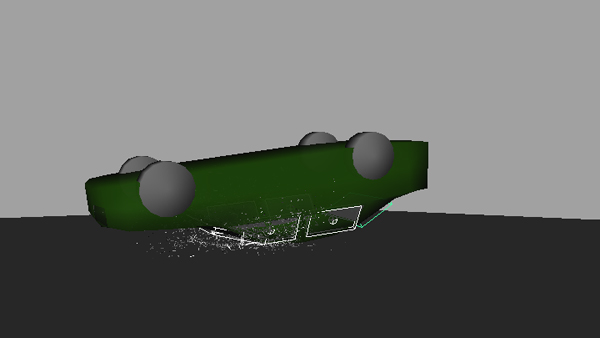
Emitters for glass debris generation
Due to high speed, small distance and emitters being partially inside the object, some of the particles are caught inside and stupidly slide over inner surface, sticking outside through it and slowing the simulation down considerably:
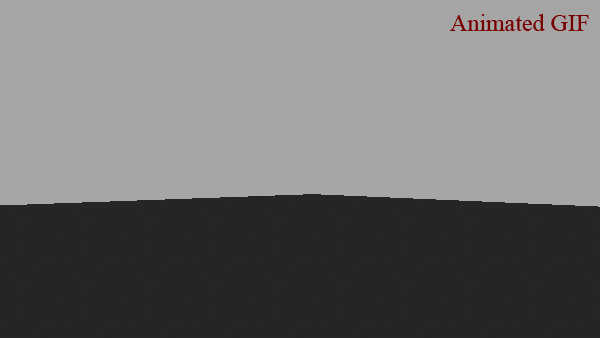
Some debris stay inside the object
Let’s connect two volumeAxisFields that roughly represent volume inside the car to kill particles via method described above:
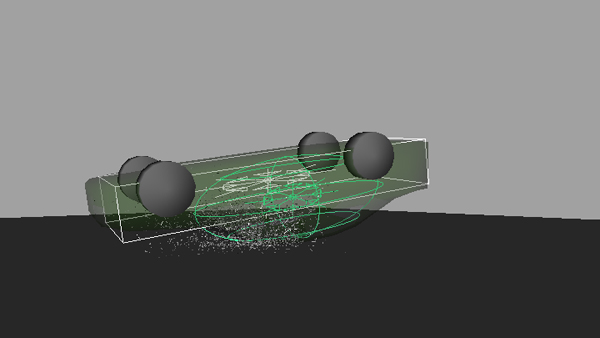
Two volumeAxisFields roughly represent geometry volume
Sticking debris and slow down issues get resolved:
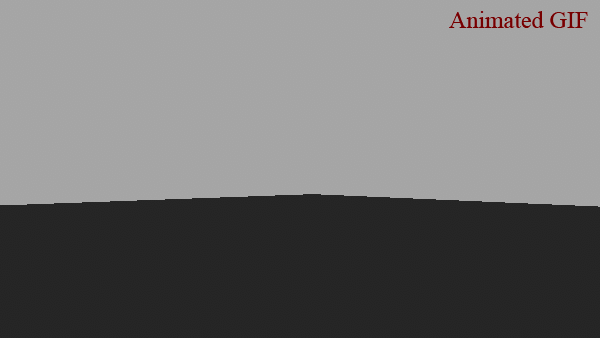
Debris inside the object are killed by volumeAxisFields
Example scene is here:
In: FX · Tagged with: collision, expression, field, inputForce, maya, normal, particle attribute, particles, perfomance, runtimeAfterDynamics, runtimeBeforeDynamics, volume, volumeAxisField

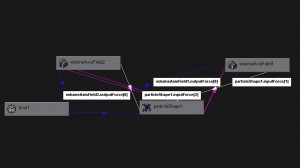
on 29 June 2009 at 11:42
Permalink
Прикольная статейка, все очень четко и понятно… 🙂
Только анимированный GIF лучше наверное на flash заменить…..
on 11 March 2011 at 20:39
Permalink
Очень полезная информация. Спасибо!
on 22 December 2011 at 11:11
Permalink
hi thnx for the nice tutorial….. i’m having some problem… when i run the script in expression editor… the particles is emitting fine and at once its died…. its like a flash of particle appearing and gone…. can i know wat may b the reason for this…..
on 22 December 2011 at 21:49
Permalink
Can’t really say anything based on this description. If you send me the scene I’ll try to figure this out.